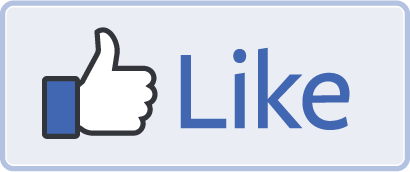Salon and Spa Marketing Part II: Facebook Is Not Dead!
With over 1 billion active users and an increasing focus on advertising and marketing, Facebook is the largest social media site and provides unparalleled access to customers. Facebook can help drive online sales, increase local sales, and raise brand awareness for your salon or spa. Here are some tips to remember when using Facebook to promote your business:
Branding
You must keep branding in mind when naming your page! If you have been promoting your company with a particular name, phrase and/or stylized logo, include that on your page as well for continuity. Also use spaces and full words while entering your business name to make your business easier to find when people search for you within Facebook or through Google.
Gathering Fans/Likes
Begin building an audience by linking to your company’s Facebook page on your website, include links on emails sent from your software or that you personally create, and become a fan of your own page and suggest it to your current friends and customers. Also try writing about the latest industry news, case studies and inspiring stories and don’t forget the occasional humorous post on your Facebook page to attract new customers.
Content, Content, Content!
Setting up a Facebook account just to be “on it” is not useful, social media requires regular attention. Think of it as starting a conversation with your customers, you don’t want to “go quiet” mid conversation. Post details about business events in the events tab, display exclusive discounts to your fans, and provide helpful information about topics that are on the mind of your ideal customer. You can include details about your products or services, but don’t get to “pitchy” or your fans will feel spammed.
Monitoring Discussions
Unaddressed or unnoticed issues can create a headache for your business. You will need to monitor your wall and discussion boards to address and give feedback to your fans that are posting to your page. If you are worried about comments, you can limit posts in the fan permissions area of the wall settings. Beware, however, that not allowing comments might make them feel less connected with your page and your business.
Drive Online Sales
Once you have established your page, take advantage of the Facebook features aimed at helping your bottom line. List your hours of operation, price range and parking information. Create targeted ads to your audience by location, age, gender, and/or interests. Most importantly, take advantage of the “Book Now” button by linking your software’s online booking feature to your page.
Check Ins
The fastest way to increase exposure is by getting your clients to ‘check in’ when they arrive for their appointments. Each ‘check in’ appears in the news feed of all of their friends and includes your location and description. While most of your clients will do this for you by just asking, some may need an extra nudge from discounts or “freebies.” For example, after offering a free small bag of popcorn and weekly drawings, a local movie theater began appearing in the newsfeeds of people in the LA area and actually got many of us to actually change where we watched movies!
About the Author
Matt is VP of Sales and co-owner of ProSolutions Software. With over 20 years experience in the beauty industry, Matt teaches classes to salon and spa owners. Topics including branding, marketing and advertising.